Description
Computer Science includes computer logic, programming, and design. In this course, students will explore computers from many angles starting with the history of computers. Understanding their development helps to imagine what the future holds. Introduction to Computers explores the logic of how they fundamentally operate, how they are programmed, and how programs interact with people. Once students really understand the way computers “think”, they will be well on their way using them effectively.
Do you know the difference between an Apple computer, a Windows Operating System, or Google Chrome? If not, let me tell you, they are very different things. All that is covered in this book. We will compare different systems such as PCs, Macs, and Google Chromebooks.
Have you ever considered learning to be a computer programmer, or a web site designer? There are several lessons which give you a taste of programming in Python, writing HTML code for web design, as well as JavaScript and Cascading Style Sheets. You won’t be a programmer by the end, but you might discover whether that is really something you should explore.
Finally, students will explore the fundamental uses of word processors, spreadsheet programs, and presentation software, using Microsoft, Apple, and Google apps as examples.
I want students to walk away from this course with the ability to open any computer or any app and know where to look for all the things they need.
Specifically, Students will learn about:
- Basic Parts of a Computer
- Differences Between Components, Peripherals, and Accessories
- Common Tasks
- File Management
- File Types
- Command Line Instructions
- Brief Introduction to Computer Programming
- The internet and the World Wide Web
- Microsoft Word / Google Docs / Apple Pages
- Microsoft Excel / Google Sheets / Apple Numbers
- Microsoft PowerPoint / Google Slides / Apple Keynote

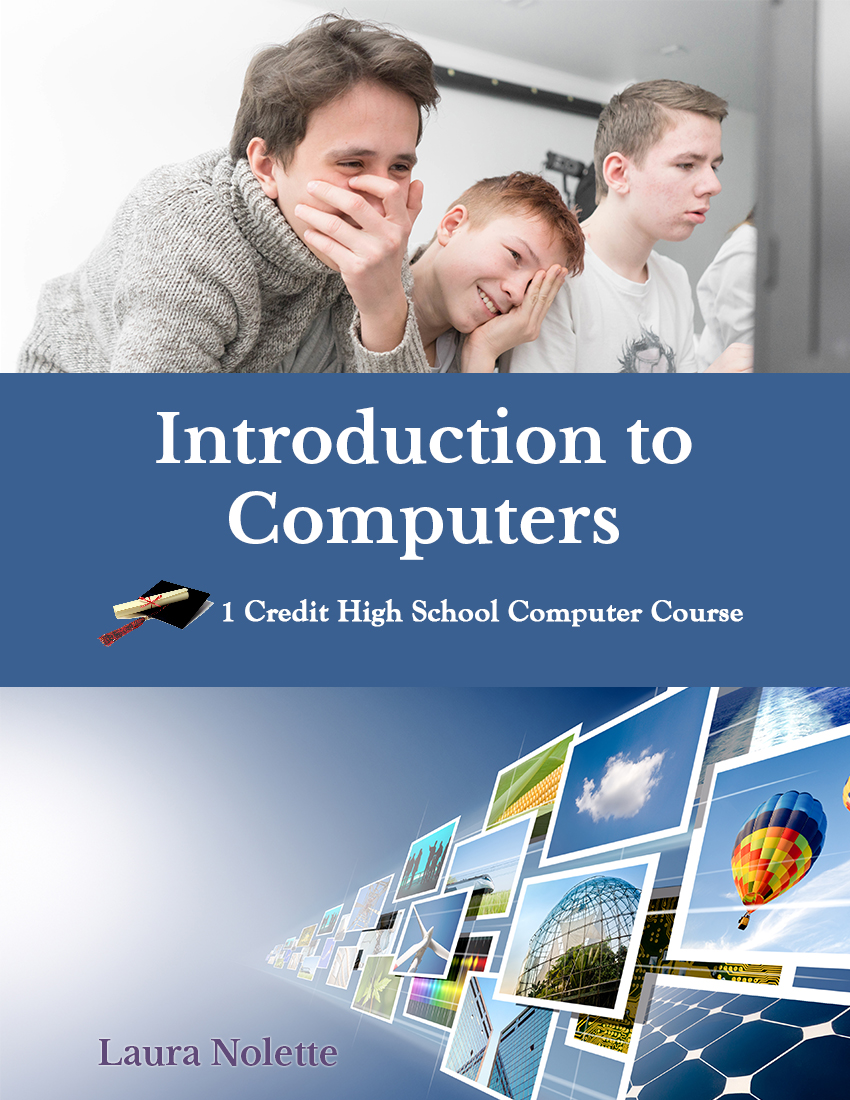
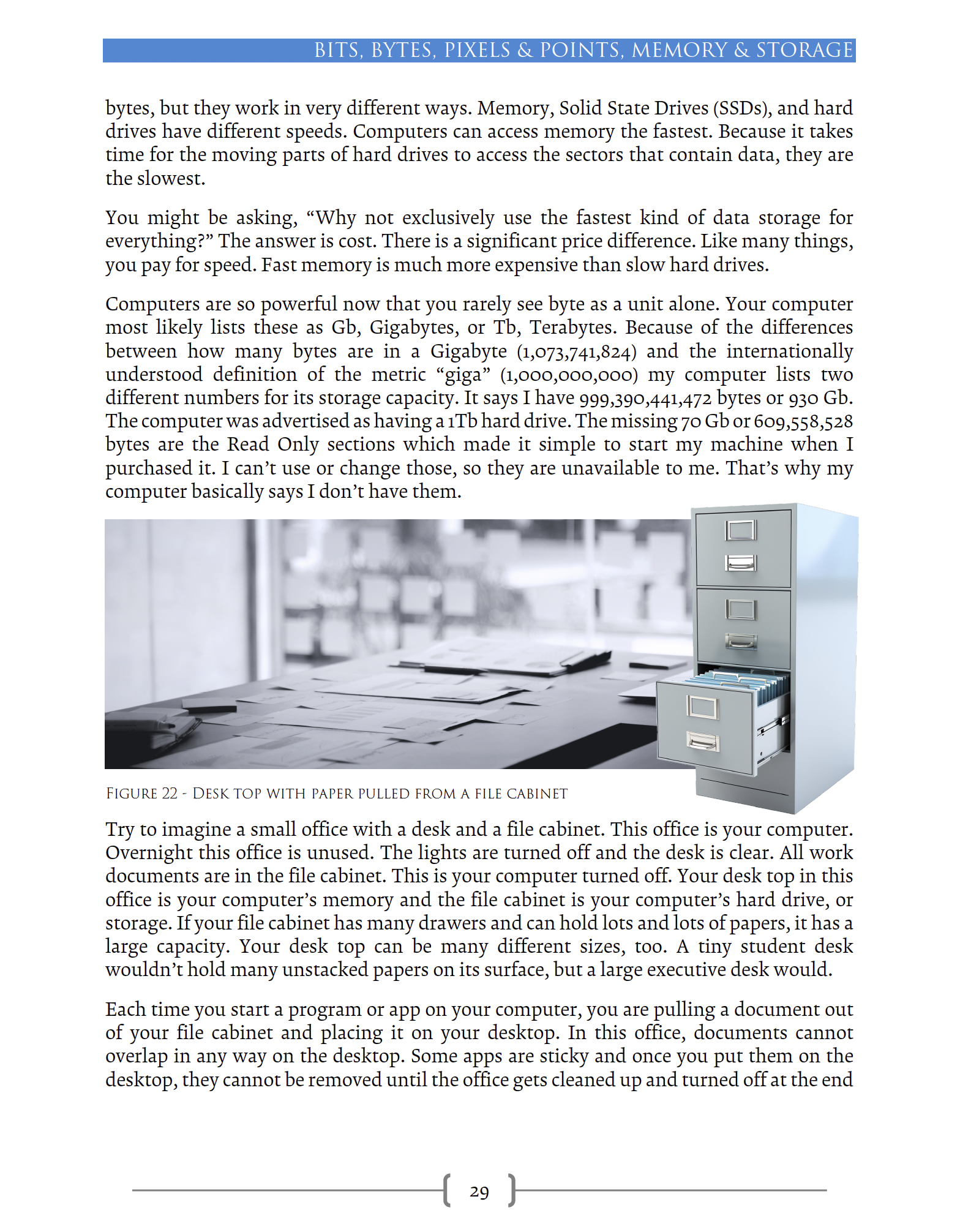
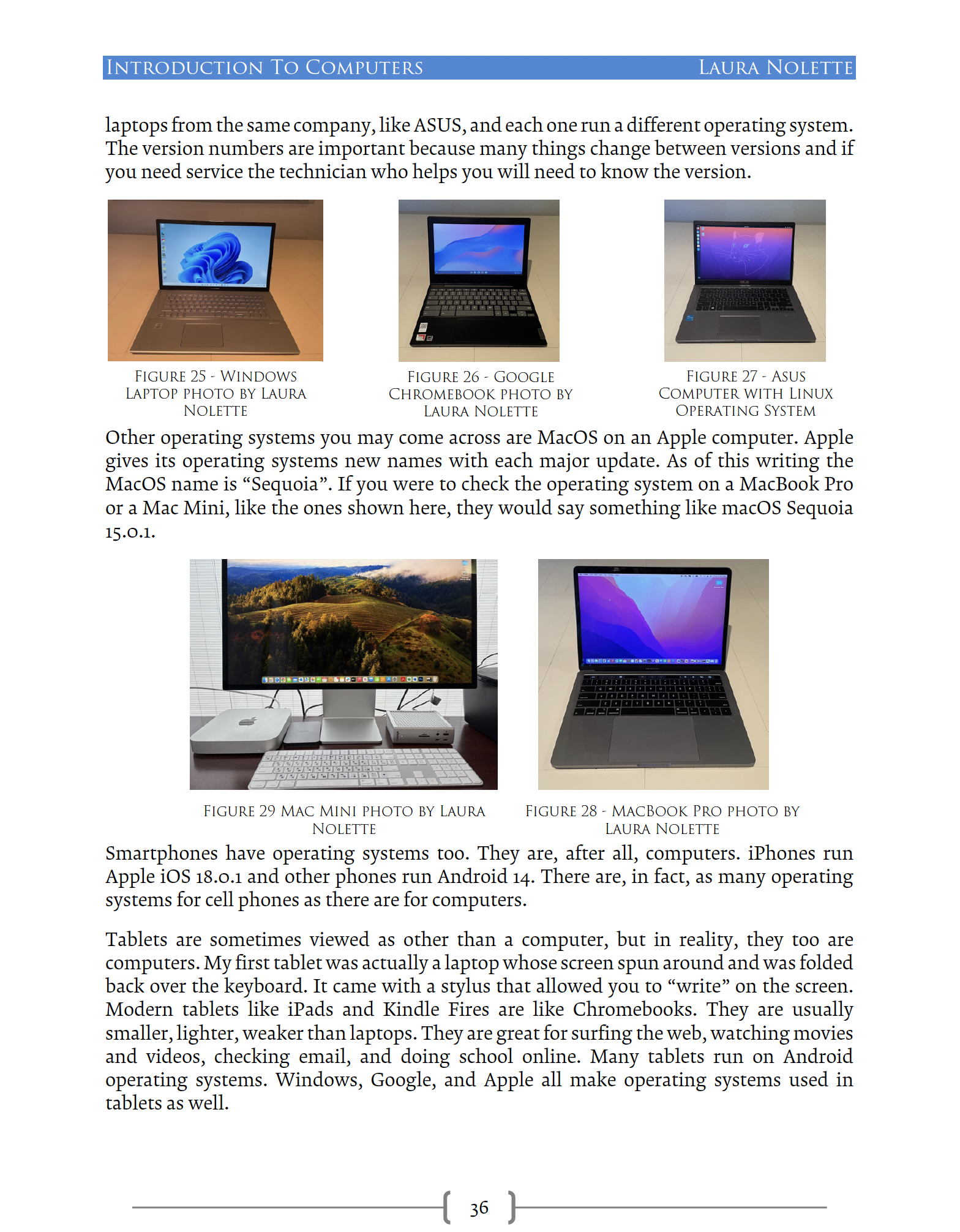

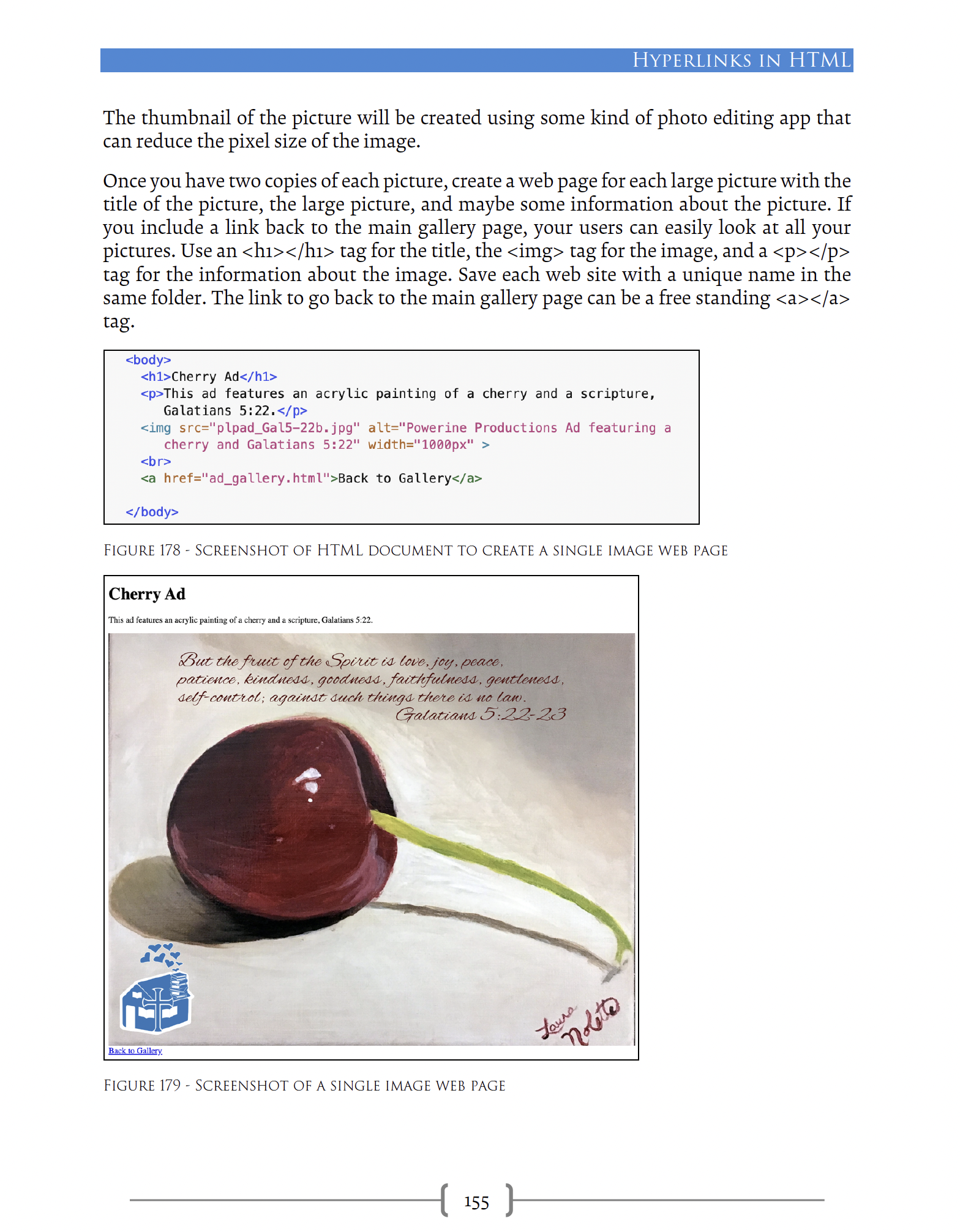
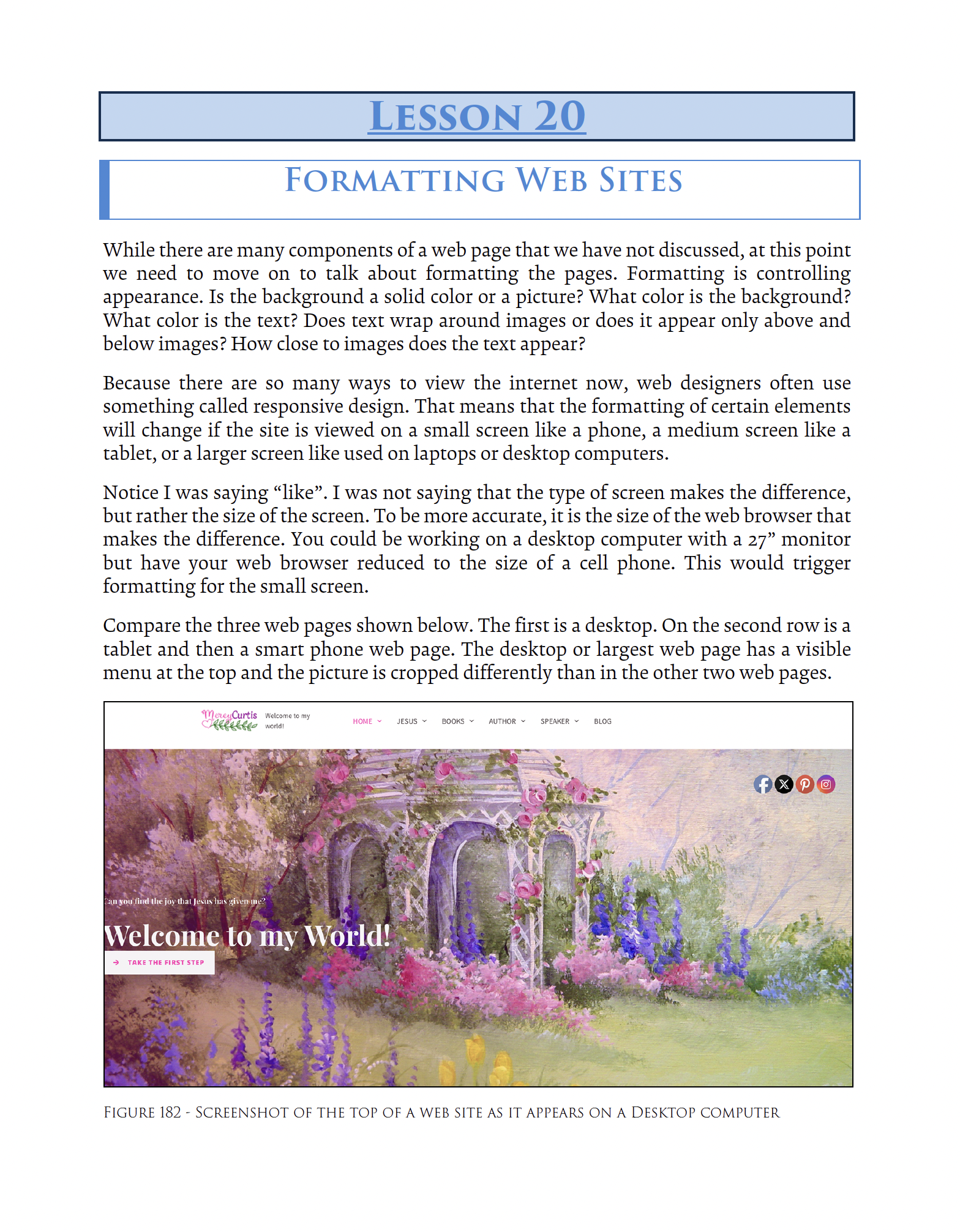
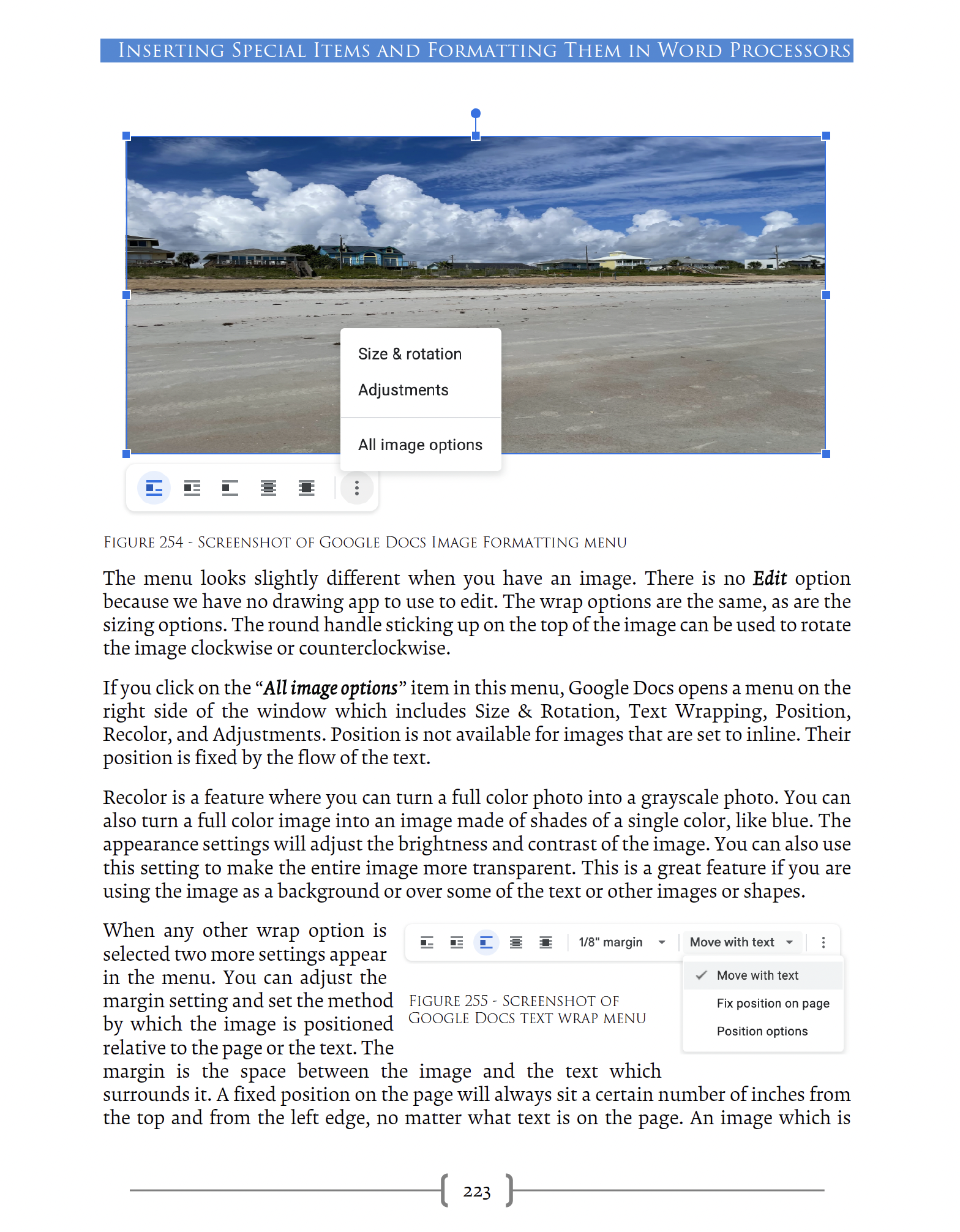




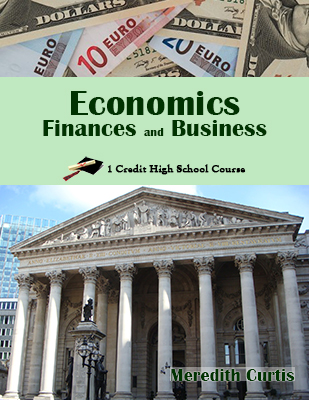
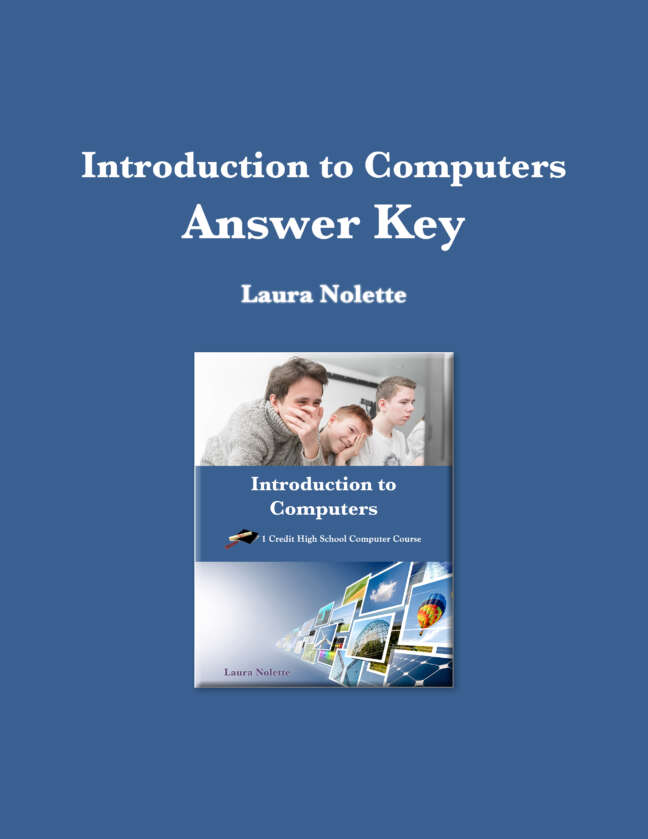
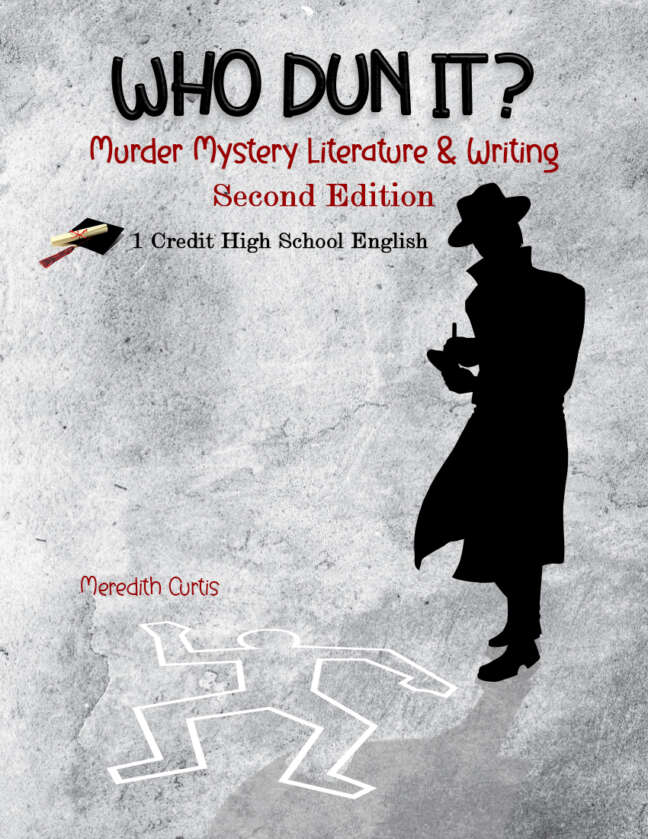
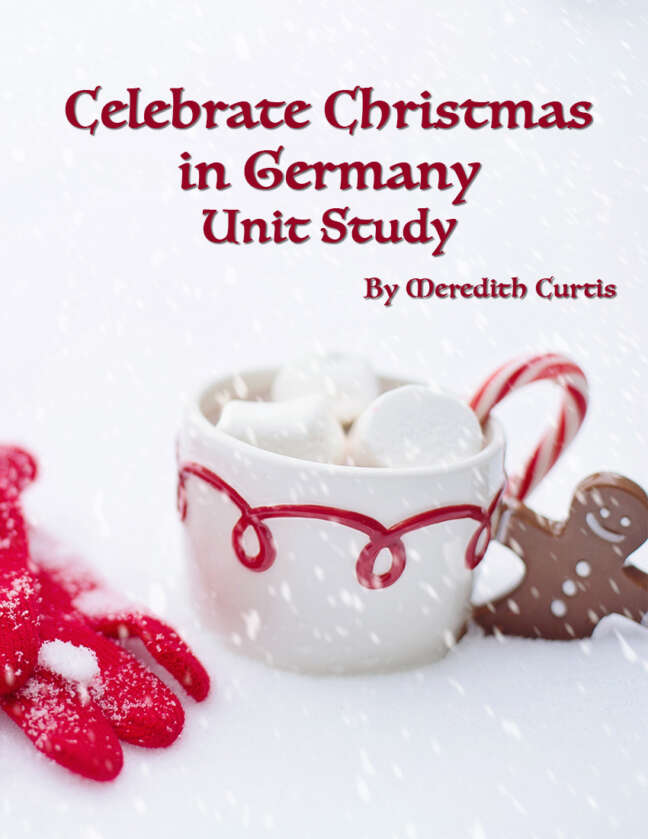
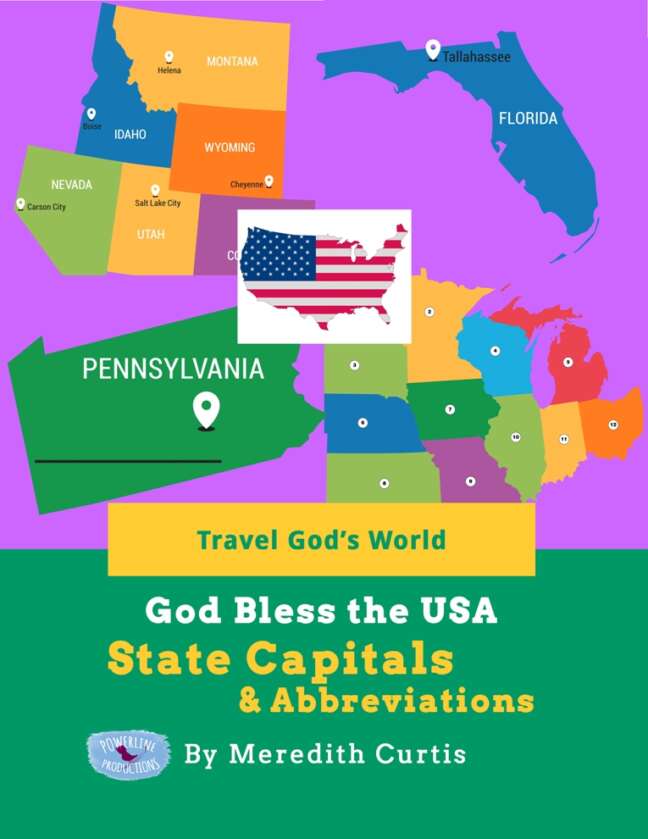
Reviews
There are no reviews yet.